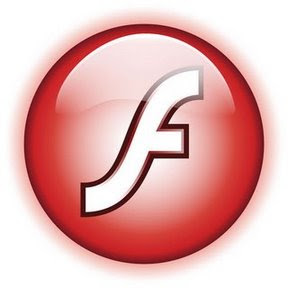Smadav saat ini merupakan salah satu anti virus terbaik di dunia. Smadav anti virus telah disempurnakan untuk menjadi jauh lebih cepat dan lebih ringan dalam mendeteksi dan mengamankan komputer Anda dari ancaman virus di Indonesia. Fitur-fitur baru yang ditambahkan seperti Smad-Turbo (Scanning 10x lebih cepat), Smad-Theme (Mengganti warna tema), Smad-Ray (Otomatis scan flashdisk sangat cepat). Ini semua membuat Smadav menjadi salah satu dari antivirus tercepat dan paling ringan sedunia, sehingga Smadav tetap dapat digunakan pada komputer-komputer dengan spesifikasi rendah sekalipun.
12 Reasons to use SmadAV
Smadav saat ini merupakan salah satu anti virus terbaik di dunia. Smadav anti virus telah disempurnakan untuk menjadi jauh lebih cepat dan lebih ringan dalam mendeteksi dan mengamankan komputer Anda dari ancaman virus di Indonesia. Fitur-fitur baru yang ditambahkan seperti Smad-Turbo (Scanning 10x lebih cepat), Smad-Theme (Mengganti warna tema), Smad-Ray (Otomatis scan flashdisk sangat cepat). Ini semua membuat Smadav menjadi salah satu dari antivirus tercepat dan paling ringan sedunia, sehingga Smadav tetap dapat digunakan pada komputer-komputer dengan spesifikasi rendah sekalipun.
12 Reasons to use SmadAV
1). SmaRTP technology, SMART-Protection
-Protection of the world's lightest, fastest
and at least use the computer resource.
- Not only depend on the number of databases / signatures,
but also has the intelligence (intelligent algorithms) that can
protect your computer from new viruses though.
- Automatic detection of the flash immediately after the plug on the computer.
- Automatic detection when a virus when you are to explore folders
- Can be combined perfectly with all the protection of any antivirus product.
- Supports all OS Windows XP & Vista
2). Smart Scanner
- Technology, the world's fastest antivirus scanner only in SmadAV,
at least use the computer resource.
- Many heuristic methods for the detection of new viruses
and not in the database
- The most complete database of virus in Indonesia because of a database
which combined smart virus detection methods
- A feature "1 viruses by user" and the detection
computer system security level "risk value"
- Supports all OS Windows XP & Vista
3). Cleaner
- Just remove the virus files and never delete a document
- Infected documents will be cleaned and restored
- Automatic quarantine documents can not be clean, do not delete
- Supports all OS Windows XP & Vista
4). Cleaning & repairs Registry
- More than 1000 values in the registry will be scanned and cleaned by SmadAV
- Can serve as a registry repair,
computer performance will be better and faster
- Supports all OS Windows XP & Vista
5). Update
- SmadAV continue to follow the development of a widespread virus in Indonesia
- SmadAV will continue to be revised on an ongoing basis
the period varies depending on the virus growth
- Revision SmadAV will always be released every 1,2,3, or 4 weeks.
- Without any updated SmadAV was very smart to recognize the virus independent
- You can monitor the www.smadav.net SmadAV Update
6). Manual is very easy weapon to use
- 1 Virus by user, find out which files are made
You are a strange computer, then Exterminate with SmadAV.
- Process Manager, to monitor and manipulate all processes in memory
- System Editor, change the settings and important secret in windows
7). Free
- You do not have to pay anything to use the full SmadAV
- No ads / ads / banner on the site and SmadAV programs,
donors who cover development costs SmadAV & hosting site
- You can become donors to support
SmadAV development, anti-virus technology in Indonesia
8). SmadAV Team is a professional team
- Founder / Programmer is a student in one of the University
seed in Indonesia and Freelancers (remote workers) experienced
Freelance & company the best programming in the U.S., with a rating of 9.75 / 10
and has completed more than 50 projects programming / software.
- Web Admin is a web-master professional and experienced
in the development of the site and forum-based CMS
- Team is a team SmadAV antivirus and collection volunteers terhandal Indonesia
- Has 4 divisions webmaster, Momod (Forum Moderator),
Viser (virus researcher), and Designer.
- Seriously, team members practice SmadAV science aims only
and advancing technology, did not aim for profit
9). Portable and support all Windows OS
- No need to install
- Only one. Exe file with a very small size
- Not always in the hard disk, can be placed
in flash, CD / DVD, or other removable media.
- Supports all OS Windows XP & Vista for all features
in SmadAV (Scanner, SmaRTP, Registry-Cleaner, etc..)
10). Site best and most complete antivirus
- Sites that light, fast, and beautiful in www.smadav.net
- Upload a virus very easily and quickly in viri.4shared.com
- There are forums for discussion and antivirus for help
- There's a chat in the Smad-Chat www.smadav.net
- Site information Nafarin.com as viruses and the latest anti-virus in Indonesia
11). Smad-Lock
- Protection SmadAV will automatically lock your Flashdisk
- Almost impossible Flashdisk viruses can infect you again
12). The secret features?
- For the next revision, the Team has prepared SmadAV
many features incredible secret
- Features of this secret so incredible, new,
and Indonesia in particular will surprise Smadavers (User SmadAV)
- Programmers are developing this feature,
and if it is perfect will soon be released
- What are the secret features are?
because the secret so just wait the time comes ...
Visit Site
Download Smadav Anti Virus
File Size: 400 KB
 Ada yang ingin Microsoft office 2010 ?
Ada yang ingin Microsoft office 2010 ?